rust练习笔记3
match或
enum Direction {
East,
West,
North,
South,
}
fn main() {
let dire = Direction::South;
match dire {
Direction::East => println!("East"),
Direction::South | Direction::North => { // 在这里匹配 South 或 North
println!("South or North");
},
_ => println!("else"),
};
}
matches!
模式匹配
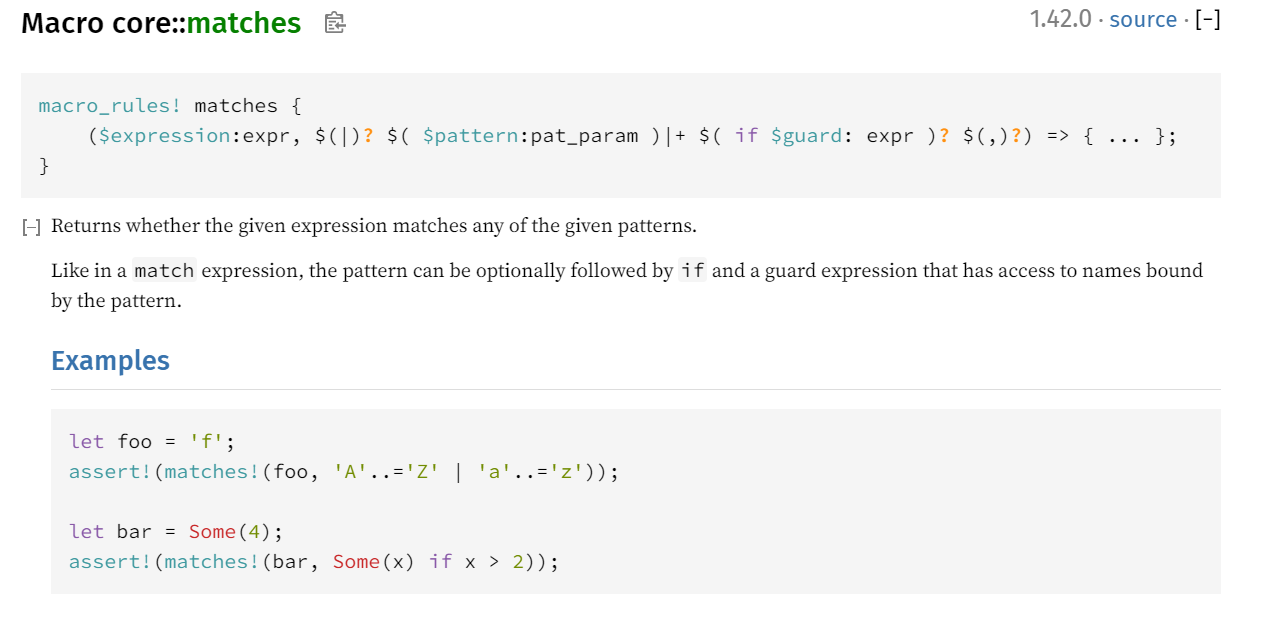
demo 1:
fn main() {
let alphabets = ['a', 'E', 'Z', '0', 'x', '9' , 'Y'];
// 使用 `matches` 填空
for ab in alphabets {
assert!(matches!(ab, '0'..='9' | 'A'..='Z' | 'a'..='z'))
}
}
demo 2:
enum MyEnum {
Foo,
Bar
}
fn main() {
let mut count = 0;
let v = vec![MyEnum::Foo,MyEnum::Bar,MyEnum::Foo];
for e in v {
// if e == MyEnum::Foo { // 修复错误,只能修改本行代码
// binary operation `==` cannot be applied to type `MyEnum`
if matches!(e, MyEnum::Foo) {
count += 1;
}
}
assert_eq!(count, 2);
}
if let
fn main() {
let o = Some(7);
// 移除整个 `match` 语句块,使用 `if let` 替代
// match o {
// Some(i) => {
// println!("This is a really long string and `{:?}`", i);
// }
// _ => {}
// };
if let Some(i) = o {
println!("This is a really long string and `{:?}`", i);
}
}
match 匹配范围
fn main() {}
fn match_number(n: i32) {
match n {
// 匹配一个单独的值
1 => println!("One!"),
// 使用 `|` 填空,不要使用 `..` 或 `..=`
2 | 3 | 4 | 5 => println!("match 2 -> 5"),
// 匹配一个闭区间的数值序列
6..=10 => {
println!("match 6 -> 10")
},
_ => {
println!("match 11 -> +infinite")
}
}
}
@匹配模式绑定变量
// @ 操作符可以让我们将一个与模式相匹配的值绑定到新的变量上
enum Message {
Hello { id: i32 },
}
fn main() {
let msg = Message::Hello { id: 5 };
match msg {
Message::Hello {
id: newid@(3..=7),
} => println!("id 值的范围在 [3, 7] 之间: {}", newid),
Message::Hello { id: newid@(10 | 11 | 12) } => {
println!("id 值的范围在 [10, 12] 之间: {}", newid)
}
Message::Hello { id } => println!("Found some other id: {}", id),
}
}
match添加分支精确匹配
// 填空让代码工作,必须使用 `split`
fn main() {
let num = Some(4);
let split = 5;
match num {
Some(x) if x < split => assert!(x < split),
Some(x) => assert!(x >= split),
None => (),
}
}
使用..忽略部分值
// 填空,让代码工作
fn main() {
let numbers = (2, 4, 8, 16, 32, 64, 128, 256, 512, 1024, 2048);
match numbers {
(first, .., last) => {
assert_eq!(first, 2);
assert_eq!(last, 2048);
}
}
}
方法和关联函数示例
struct Point {
x: f64,
y: f64,
}
// `Point` 的关联函数都放在下面的 `impl` 语句块中
impl Point {
// 关联函数的使用方法跟构造器非常类似
fn origin() -> Point {
Point { x: 0.0, y: 0.0 }
}
// 另外一个关联函数,有两个参数
fn new(x: f64, y: f64) -> Point {
Point { x: x, y: y }
}
}
struct Rectangle {
p1: Point,
p2: Point,
}
impl Rectangle {
// 这是一个方法
// `&self` 是 `self: &Self` 的语法糖
// `Self` 是当前调用对象的类型,对于本例来说 `Self` = `Rectangle`
fn area(&self) -> f64 {
// 使用点操作符可以访问 `self` 中的结构体字段
let Point { x: x1, y: y1 } = self.p1;
let Point { x: x2, y: y2 } = self.p2;
// `abs` 是一个 `f64` 类型的方法,会返回调用者的绝对值
((x1 - x2) * (y1 - y2)).abs()
}
fn perimeter(&self) -> f64 {
let Point { x: x1, y: y1 } = self.p1;
let Point { x: x2, y: y2 } = self.p2;
2.0 * ((x1 - x2).abs() + (y1 - y2).abs())
}
// 该方法要求调用者是可变的,`&mut self` 是 `self: &mut Self` 的语法糖
fn translate(&mut self, x: f64, y: f64) {
self.p1.x += x;
self.p2.x += x;
self.p1.y += y;
self.p2.y += y;
}
}
// `Pair` 持有两个分配在堆上的整数
struct Pair(Box<i32>, Box<i32>);
impl Pair {
// 该方法会拿走调用者的所有权
// `self` 是 `self: Self` 的语法糖
fn destroy(self) {
let Pair(first, second) = self;
println!("Destroying Pair({}, {})", first, second);
// `first` 和 `second` 在这里超出作用域并被释放
}
}
fn main() {
let rectangle = Rectangle {
// 关联函数的调用不是通过点操作符,而是使用 `::~
p1: Point::origin(),
p2: Point::new(3.0, 4.0),
};
// 方法才是通过点操作符调用
// 注意,这里的方法需要的是 `&self` 但是我们并没有使用 `(&rectangle).perimeter()` 来调用,原因在于:
// 编译器会帮我们自动取引用
// `rectangle.perimeter()` === `Rectangle::perimeter(&rectangle)`
println!("Rectangle perimeter: {}", rectangle.perimeter());
println!("Rectangle area: {}", rectangle.area());
let mut square = Rectangle {
p1: Point::origin(),
p2: Point::new(1.0, 1.0),
};
// 错误!`rectangle` 是不可变的,但是这个方法要求一个可变的对象
//rectangle.translate(1.0, 0.0);
// TODO ^ 试着反注释此行,看看会发生什么
// 可以!可变对象可以调用可变的方法
square.translate(1.0, 1.0);
let pair = Pair(Box::new(1), Box::new(2));
pair.destroy();
// Error! 上一个 `destroy` 调用拿走了 `pair` 的所有权
//pair.destroy();
// TODO ^ 试着反注释此行
}